- AtlasMoth Newsletter
- Posts
- Duolingo & AI
Duolingo & AI
Ed-tech in the age of AI

Is your social strategy ready for what's next in 2025?
HubSpot Media's latest Social Playbook reveals what's actually working for over 1,000 global marketing leaders across TikTok, Instagram, LinkedIn, Pinterest, Facebook, and YouTube.
Inside this comprehensive report, you’ll discover:
Which platforms are delivering the highest ROI in 2025
Content formats driving the most engagement across industries
How AI is transforming social content creation and analytics
Tactical recommendations you can implement immediately
Unlock the playbook—free when you subscribe to the Masters in Marketing newsletter.
Get cutting-edge insights, twice a week, from the marketing leaders shaping the future.
Hey, it’s Kushagra. Welcome to this week’s AtlasMoth drop.
Most “AI-powered” features today feel like stickers.
A button here.
A beta tag there.
A shiny new model name no one asked for.
But here’s the thing:
AI isn’t a backend upgrade or a new coat of UI paint.
It decides. It creates. It teaches.
It literally changes how people think and learn.
That means the design rules are different.
This week, we’re zooming in on how Duolingo, Notion, and Figma are quietly rewriting the playbook for AI-first design.
Let’s start with the one that’s turned AI into a learning companion, not a feature: Duolingo.
💬 Building for people beyond borders? Book a call to explore more
Vibing While DesigningThis track gave me a serious boost—check out ‘The Memory Of Trees’ by Enya🎵 |
Duolingo - Designing AI That Feels Like a Coach, Not a Machine
Duolingo’s AI doesn’t flex model specs.
It flexes empathy, timing, and tone.
Its design philosophy is simple:
AI should act like a coach, not a replacement.

That shift shapes everything from copy and micro-interactions to how mistakes turn into lessons.
Here’s how they pull it off 👇
1. Co-pilot > Auto-pilot
Reframe AI as a guide, not a doer.
Learning sticks when people do the work.
If the AI does it all, engagement drops not because it’s bad, but because effort = ownership.
Duolingo’s move:
Instead of giving full translations, it gives sentence fragments, hints, or “type the missing word” prompts.
The AI suggests. The learner decides.
Design it like this:
Offer suggestions, not answers.
Let users edit or reject AI output.
Show what the user did to get to a result.
Failure mode: Auto-complete that replaces learning with passivity. Users finish faster, forget sooner.

Duolingo framing
2. Friction = Trust
A small effort makes AI feel earned.
Paradox: zero friction often makes AI feel cheap.
A little struggle signals value and makes outcomes feel more yours.
Duolingo’s move:
Adds micro-friction like a tap to confirm or a “want a hint?” moment to create tiny wins.
Design it like this:
Add light commitment steps (a tap, a choice).
Use optional hints, not instant reveals.
Reward attempts, not just success.
Failure mode: “One-click answers” that feel like magic but kill mastery.
3. Persona > Precision
Make the AI feel human, not be human.
Duolingo’s owl isn’t just a mascot. It’s UX armor.
Cheeky, fun, a little sassy, and unmistakably not human.
That keeps expectations real. Users never expect it to feel or empathize just to guide.
Design it like this:
Give your AI a consistent voice (playful, encouraging, firm).
Be explicit about scope (“I’m your guide, not your teacher”).
Avoid fake empathy (“I understand you”); it backfires.
Failure mode: Over-humanized bots that users misread, then punish when they fail (hi, Tay).
Master ChatGPT for Work Success
ChatGPT is revolutionizing how we work, but most people barely scratch the surface. Subscribe to Mindstream for free and unlock 5 essential resources including templates, workflows, and expert strategies for 2025. Whether you're writing emails, analyzing data, or streamlining tasks, this bundle shows you exactly how to save hours every week.
4. Progressive Mastery
Scale difficulty, not just content.
AI should adapt to how people make mistakes, not just count them.
Duolingo’s move:
When users struggle with, say, past tense er verbs, it serves micro-lesson just on that pattern.
Design it like this:
Track error types, not just scores.
Offer mini corrective loops.
Scale difficulty per learner, not per level.
Failure mode: One-size-fits-all difficulty spikes. Too easy or too punishing = churn.
Find out why 100K+ engineers read The Code twice a week.
That engineer who always knows what's next? This is their secret.
Here's how you can get ahead too:
Sign up for The Code - tech newsletter read by 100K+ engineers
Get latest tech news, top research papers & resources
Become 10X more valuable
30 Minutes Can Save YouGreat design doesn’t happen alone. One session can save you 10+ design iterations later. |
5. The Nudge Loop
Timing beats volume.
Duolingo’s notifications feel friendly, not spammy.
Why? They’re timed to your habits, not random.
Duolingo’s move:
If you usually learn at 7 PM, it nudges then.
If you’ve skipped days, it offers a lower-effort entry, a 3-minute review, not a guilt trip.
Design it like this:
Learn user rhythm and send nudges that match.
Re-engage with micro goals (“today’s 1-minute streak”).
Use a tone that invites, not pressures.
Failure mode: Generic, high-frequency notifications. Mute → uninstall.
6. Micro-Feedback Loops
Correct fast. Correct in context.
Good learning design means feedback in seconds, not sessions.
Duolingo’s move:
When users mess up, it gives a one-line explanation + a 10-second retry task.
Design it like this:
Keep feedback immediate and local.
Offer a quick fix inside the same flow.
Add a “why” tooltip open if curious, skip if not.
Failure mode: Delayed, bulk feedback (“You got 60% right!”). No one learns from that.
Zoomed-Out Take
The teams that win with AI don’t chase features; they design for feel.
Trust. Timing. Transparency. Tiny effort.
AI doesn’t just need to be smart.
It needs to feel like it’s on your side.



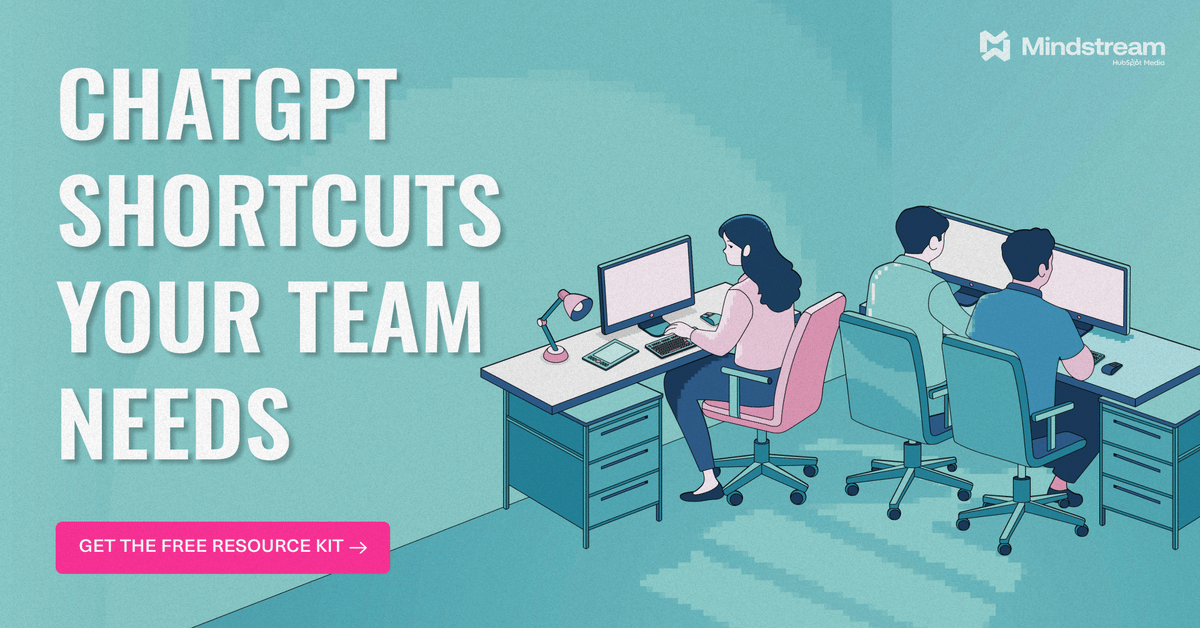




Reply