- AtlasMoth Newsletter
- Posts
- Inside Slack's New Feature Design
Inside Slack's New Feature Design
How do you currently tackle notification noise in tools like Slack?

The Only AI That Knows All Your Work
Most AI tools start from scratch every time. ClickUp Brain already knows the answers.
It has full context of all your work—docs, tasks, chats, files, and more. No uploading. No explaining. No repetitive prompting.
It's not just another AI tool. It's the first AI that actually understands your workflow because it lives where your work happens.
Join 150,000+ teams and save 1 day per week.
Hey, it’s Kushagra. Welcome to this week’s AtlasMoth drop.
Slack’s a vibe. But also? A storm. Dings. Pings. Tags. Chaos.
This week, we’re unpacking how Slack calmed the noise with one slick move for VIPs. No loud launch. No shiny banners. Just clean help when it counts.
From messy inboxes to smart nudges, this one feature quietly redefined how focus feels in the modern work mess.
Let’s dive into how Slack tuned in to user burnout, trimmed the buzz, and built a smooth, behind-the-scenes game-changer with flow, finesse, and just the right kind of calm.
💬 Building for people beyond borders? Book a call to explore more
AI That Knows Your Work Inside and Out
Most AI tools start from scratch every time. ClickUp Brain already knows the answers.
It has full context of all your work—docs, tasks, chats, files, and more. No uploading. No explaining. No repetitive prompting.
ClickUp Brain creates tasks for your projects, writes updates in your voice, and answers questions with your team's institutional knowledge built in.
It's not just another AI tool. It's the first AI that actually understands your workflow because it lives where your work happens.
Join 150,000+ teams and save 1 day per week.
Vibing While DesigningThis track gave me a serious boost—check out ‘Our Racing Hearts’ by Baskerville🎵 |
Less Noise. More You.
They heard the noise. Loud and clear.
In Slack, it’s a mess. Ping here. Ping there. Boss tags you. A new chat drops. DMs blow up. Red dots show up like rain.
What’s key? What can wait?
Folks asked for help. So, they built VIP.
It lets users boost the chats that matter, but with chill. No big flash. No chaos. Just smooth.
The goal? Make loud stuff feel soft. A sharp fix. A calm hack. A smart, low-key way to cut the buzz.
Pick the Right Look
First things first, what makes a Slack ping feel big?
Turns out, it’s not the words. It’s who sent it.
When it’s a boss, a close teammate, or that one key player, that ping hits hard. So the crew said, “Let’s let folks mark those peeps as VIPs.” Boom. Step one is done.
Then came the big ask: How should it look?
The goal? Make VIPs pop, but do not mess with the chill Slack vibe.
So they played with stuff like:
A fresh new spot
Cool, clear marks
Tuck low pings out of the way
Quick jump links to the hot stuff
Each test is one step closer to vibes + sense.
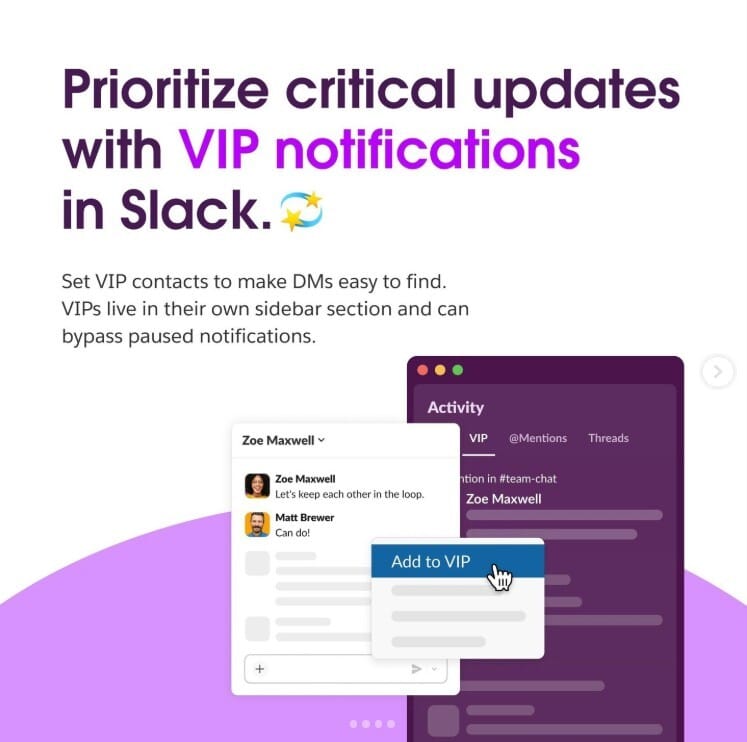
Initial VIP explorations
Close, But Nah.
None of the first tries felt right.
Some made folks work too hard scanning sidebars, think twice, and break the flow. Others messed up the chat order for good. Not cool if it's just a chill group DM or a low-key tag.
Then it clicked. The fix had to float, not live in a set spot.
That opened fresh doors:
Let VIP pings rise to the top, but just for a bit
Add a quick flip switch: “All” or “VIPs”
They built, tried, broke, and built again.
In the end? That first move won: pop VIPs to the top for now, not forever. No mess. Just clean, sharp help when it counts.
And to build fast? They use Figma. To test, tweak, and dream big.
Old soul. New tech. Still got that spark.
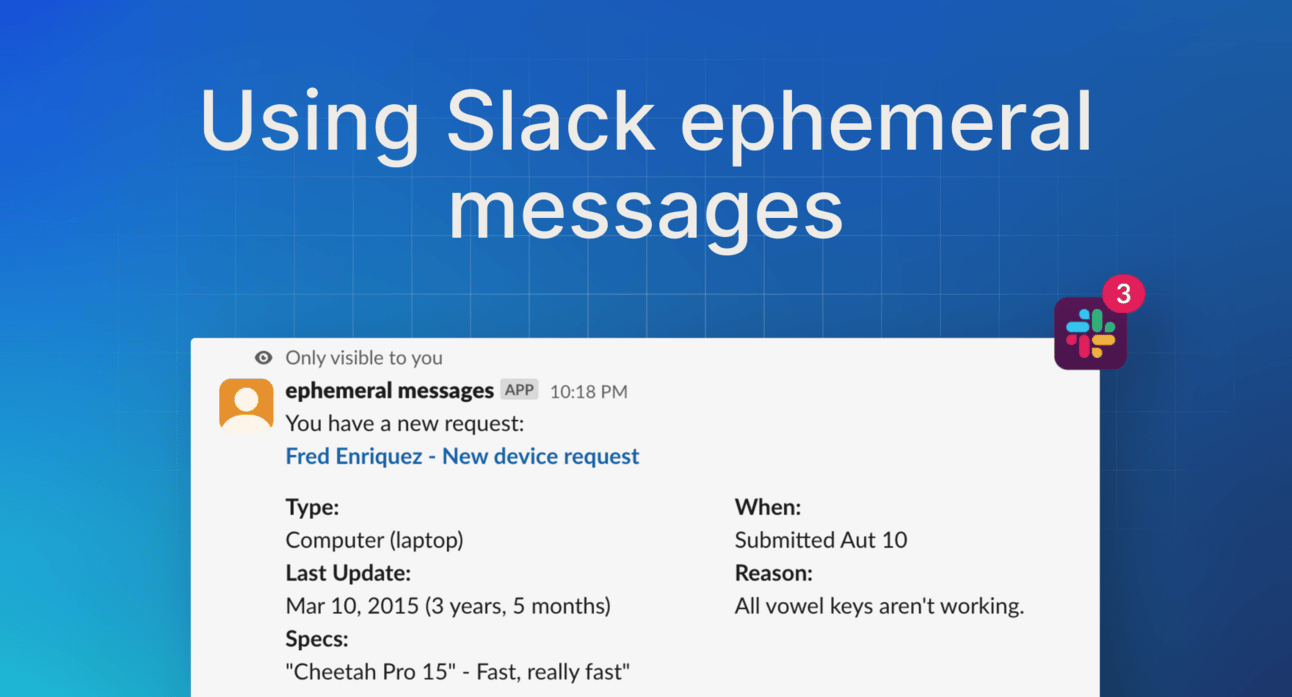
Ephemeral messages
What Do We Even Call This?
Looking back, “VIP” feels like a duh. But picking that name? Not so chill.
At first, they went with “Priority.” Meh. Too bland.
Then came a bunch of long ones:
“Top Coworkers”
“Main Collab Crew”
“Close Folks”
All too wordy. No hits.
Then boom.
Short. Snaps. Feels known. Gets the vibe. But still... they weren’t 100% sold.
Would folks think it’s a flex? Would it feel too boss-level? Could it work for a huge organization?
Still, VIP just clicked fast to get, easy to say, felt pro and chill. It stuck.
But here’s the twist:
Some people thought it was just a new chat group or folder thing. Nope. Not that.
It’s not to sort stuff. It’s to catch key pings.
So they went all in on the message:
“Never miss a note from your top peeps.”
Said it out loud. Said it. Every screen. Every tip.
Now, folks know what’s up.
How to Show It Without Yellin’
This VIP thing had to stay low-key. No loud pop-ups. No “Click Me!” vibes.
So the team said: let’s teach it when it makes sense. Not all at once. Not in your face.
They dropped hints when folks:
Tweaked their status or notifs
Checked prefs
We’re deep in chill mode, not rush mode
They also let smart recs do some work. If Slack saw who you chat with the most, boom, it’d nudge you: “Hey, wanna VIP this one?”
At first, they capped it at 8 picks. Safe bet. Not too much.
But then they saw folks pick just 8. And they thought, “Wait... are we the limit here?”
So they bumped the cap. Gave more names. And guess what? It helped.
Smart picks = less work for users = more VIP vibes. Simple. Clean. On point.
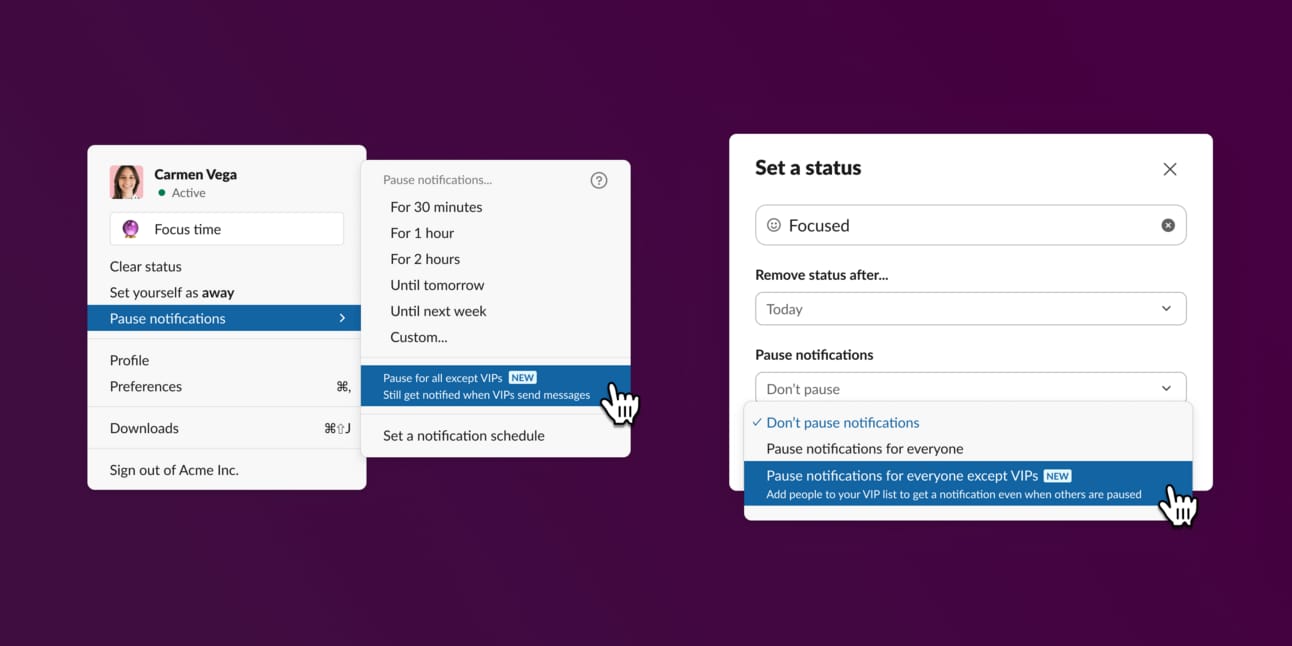
Notification board
A Chill Fix That Hit Big
Most folks think big tools need big change. Not true.
With VIPs, the crew learned this: you don’t need to be loud to make waves.
The drop was soft. But the buzz? Real.
Each month, like 500k new peeps set VIPs. And wild stat? Nearly half do it with zero help. No how-to. No guide. Just vibes.
30 Minutes Can Save YouGreat design doesn’t happen alone. One session can save you 10+ design iterations later. |
Why? 'Cause it just makes sense.
It fits smoothly in Slack. No mess. No noise. Just a sharp use of what’s there.
The best part? They didn’t stack more stuff. They gave users smart tools to cut through the mess.
It’s not “more.” It’s “just right.”
Like Dieter Rams said, “Good design is as little design as can be.”
And that’s the move.







Reply