- AtlasMoth Newsletter
- Posts
- Perplexity, Naked: The First Design
Perplexity, Naked: The First Design
Gmail Is Slow

Training cutting edge AI? Unlock the data advantage today.
If you’re building or fine-tuning generative AI models, this guide is your shortcut to smarter AI model training. Learn how Shutterstock’s multimodal datasets—grounded in measurable user behavior—can help you reduce legal risk, boost creative diversity, and improve model reliability.
Inside, you’ll uncover why scraped data and aesthetic proxies often fall short—and how to use clustering methods and semantic evaluation to refine your dataset and your outputs. Designed for AI leaders, product teams, and ML engineers, this guide walks through how to identify refinement-worthy data, align with generative preferences, and validate progress with confidence.
Whether you're optimizing alignment, output quality, or time-to-value, this playbook gives you a data advantage. Download the guide and train your models with data built for performance.
Hey, it’s Kushagra. Welcome to this week’s AtlasMoth drop. Hope the summer is delightful.
This week, we’re diving into the flow: frame the problem, sketch the bare minimum, then code it before the idea cools.
That’s how Perplexity’s AI chat was built, turning a boring wait time into a “stack of wows” that builds trust with every beat.
From playful loading to smart follow-ups, the magic is speed + craft.
Let’s unpack why designing in code keeps momentum alive and why the fastest way to great UX might be skipping perfect pixels altogether.
💬 Building for people beyond borders? Book a call to explore more
Vibing While DesigningThis track gave me a serious boost—check out ‘Enchanted Forest’ by Bends🎵 |
Some designers obsess over perfect pixels before a single line of code is written.
The process begins with the simplest of starting points, a “napkin sketch” in Figma, not to nail the look, but to clarify the why.
At this stage, it’s not about the UI. It’s about how it works and why it matters.
The rhythm is always the same:
Write a document to frame the problem.
Create the lowest-fidelity visual possible.
Move to code as soon as there’s something worth testing.
That’s how building an AI chat experience for Perplexity was approached.
They knew the system would take a moment to respond, much faster than a human search, but still a wait. The challenge: make the pause feel engaging.

Perplexity UI
Start learning AI in 2025
Keeping up with AI is hard – we get it!
That’s why over 1M professionals read Superhuman AI to stay ahead.
Get daily AI news, tools, and tutorials
Learn new AI skills you can use at work in 3 mins a day
Become 10X more productive
The first idea was a playful loading screen. But Perplexity saw more value in revealing the real work happening under the hood.
Type in the plan Tokyo trip and watch as the system expands your request into five fresh searches. That first reveal builds trust.
They call this the “stack of wows”:
First wow: it clearly understands you.
Second wow: it finds the right sources faster than you could.
Third wow: it asks smart, expert-level follow-up questions.
Burned Out From Content Creation?
Syllaby.io helps creators turn content ideas into faceless videos in minutes. No editing. No filming. Just results.
Build your brand and stay consistent—without burning out.
Once the core flow was set, Perplexity focused on small UI cues like how to show which tab you’re on. Dot or bar? Left or right? Black or blue?
Testing in code lets him push each change live instantly. No long hand-offs, no waiting for a roadmap slot.
30 Minutes Can Save YouGreat design doesn’t happen alone. One session can save you 10+ design iterations later. |
It’s a freedom that they didn’t have at bigger companies.
At Gmail, a small visual detail once bothered him for months because changing it was too complex. Now, if something feels off, he fixes it from hover states to micro-animations and ships it.
This is the craft: make it work, make it feel right, and never lose momentum between the idea and the build.

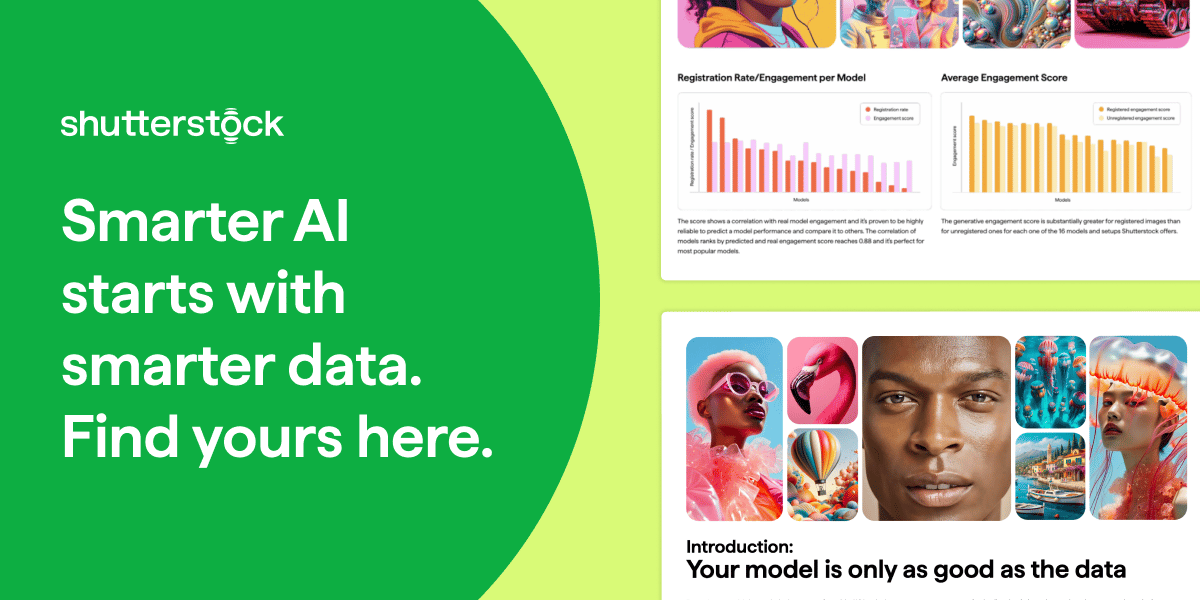





Reply